Description

ZOSI 1080P PTZ Camera H.265+ Starlight Night Vison Wifi Surveillance Outdoor Camera 2-Way Audio AI Human Detect Wireless Camera

355° Pan and 140° Tilt
With the ability to rotate 355° horizontally and 140° vertically, one PTZ camera can fulfill increased surveillance coverage especially for large areas without limitation.

Four Night Vision Modes
1. Starlight Night Vision(Automatically)
Capture more light and reveal vivid details even in very low light conditions with an advanced starlight sensor.
2. Smart Night Vision(Manual Setup)
Heat & motion turn on the spotlights, enabling color night vision.
3. Full Color Night Vision(Manual Setup)
Illuminate your way at night, full-color image and video let you see more valuable details.
4. Infrared Night Vision(Manual Setup)
Infrared LEDs on, image is black and white.
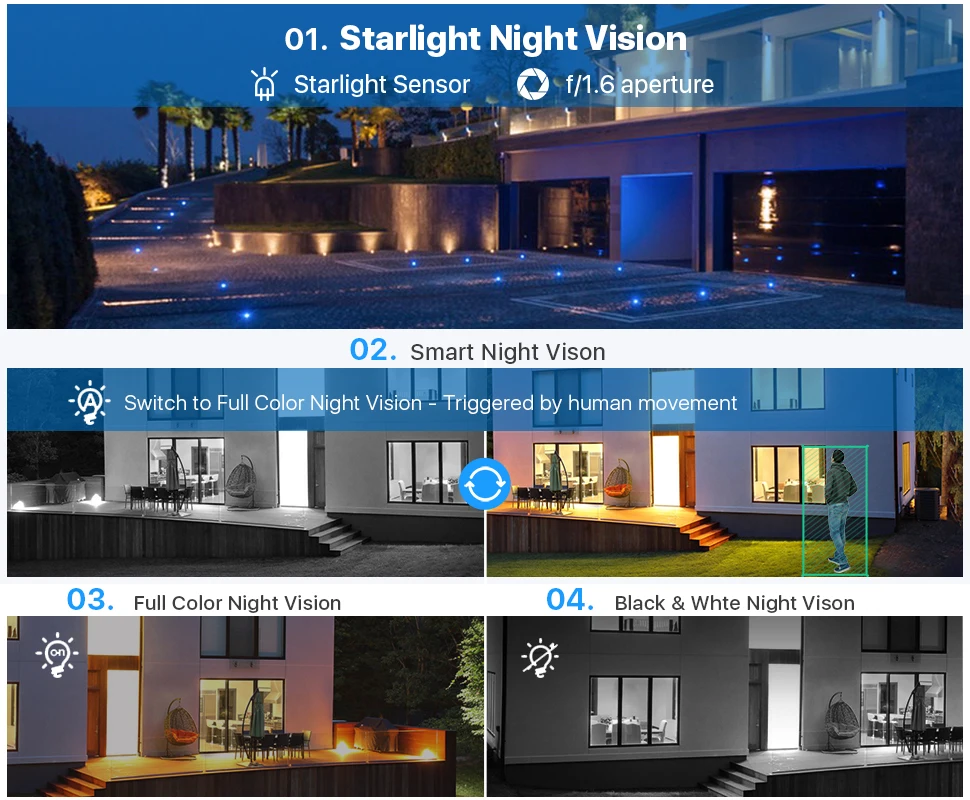
AI Predator-Detect Person,Vehicle,Package and Pet
The camera is smart enough to just update the "ZOSI Smart" app, which can effectively identify vehicles, people, pets and packages.
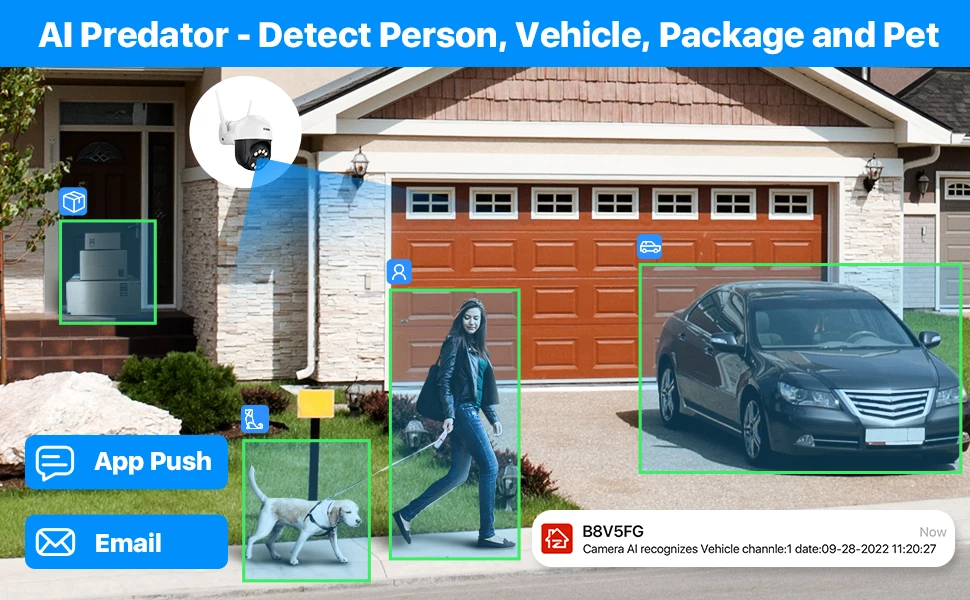
Support Two-Way Audio
This WiFi camera featuring powerful speaker and microphone with noise cancellation and echo suppression allows you to listen and talk to your families, staff or even the unwanted.
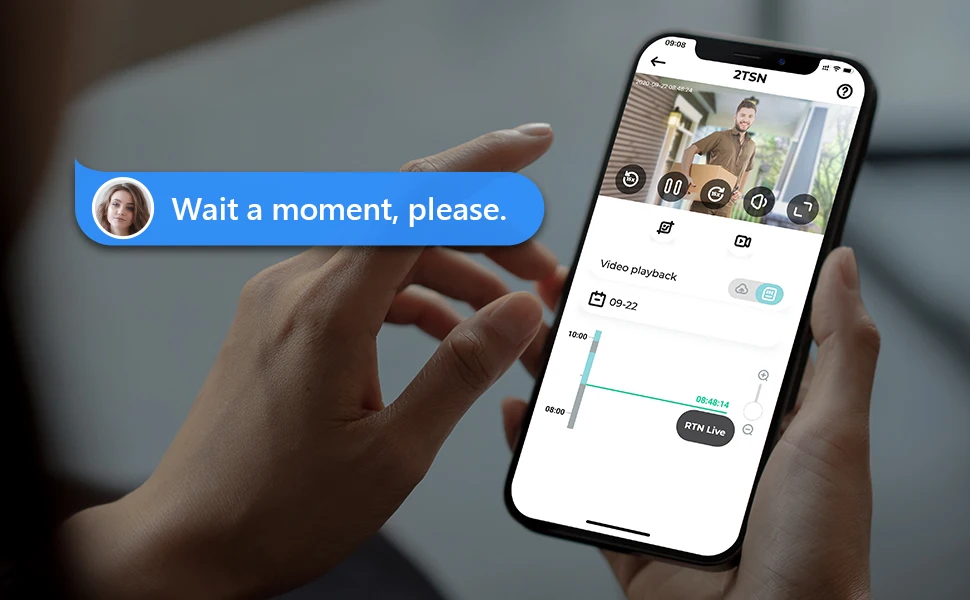
3-DNR Offers Increased Clarity
3-DNR (Digital Noise Reduction) technology filters out digital noise from low-light scenes, as well as any noise caused by motion. By eliminating graininess, you can see more fluent image in better clarity, sharpness and get improved motion detection.

Intelligent Dual Light Source
The camera is equipped with 4pcs white LED and 4pcs IR LED. Manually turn on the color night vision, and the white light will light up to warn.

Preset and Auto Cruise
The PT C289 camera supports auto cruise and preset point cruise. Activate the auto-cruise function, the camera will cruise automatically. You can also pre-set the cruising point to patrol your custom path.

Smart Light and Sound Warning
As your guard in every night, this cam is alert and ready to react to any potential danger via smart light and sound alarm system – triggered by human motion events or controlled manually – to keep troubles away.

Storage by Local & Cloud
Keep the detection video with local storage or cloud storage. This Camera Supports up to 128GB micro SD card for local storage,and 30-days no fee for Cloud storage.
Note: TF card is not included

Work with Alexa, Hands-Free
Voice control Amazon Alexa and quickly access your wired WiFi camera, different camera functions can be activated with simple voice commands through Amazon Alexa

High-gain Antenna, Stronger WiFi Signal
The dual-antenna design provides greater data throughput and stronger penetration, making WiFi connections more stable.

Support AP Mode
Even without a router, you can also connect your phone via AP hotspot.

Advanced H.265 Video Compression
Lower Bandwidth
Less Storage Space
Better Image Quality

Multi-user View
Support tablet, mobile phone, computer three channels to watch. Download APP supports 5 users to watch.

Get Remote Accessd and Control
1.Download free ZOSI Smart APP
2.Scan the QR Code to Connection
3.Enjoy live view

1080P Full-HD,See Things Clearly
2MP Resolution camera,1080P Full HD image,let you see the every details of the monitoring clearly on the ZOSI Smart Phone APP.
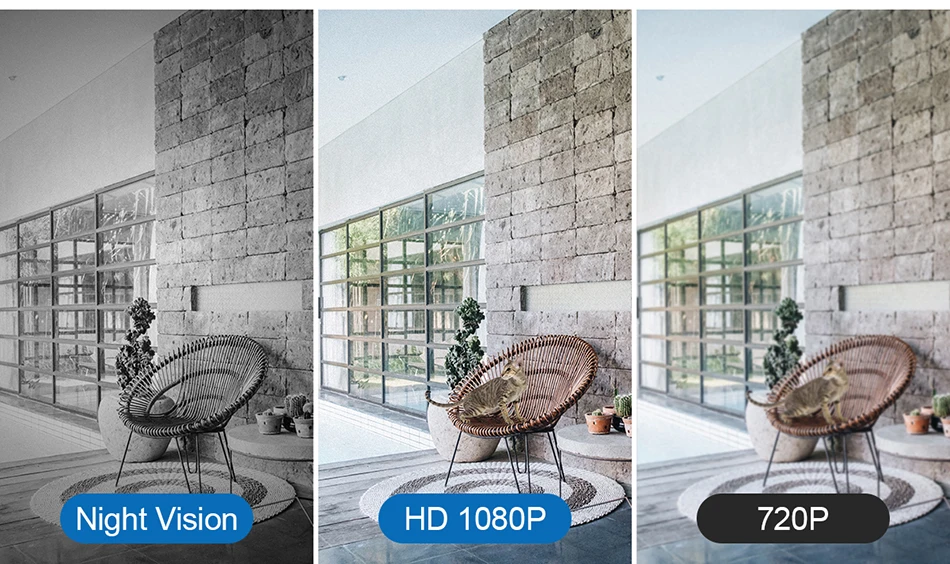
IP66 Waterproof and Suitable for install in anywhere
This vandal-resistant camera can withstand high-tensity destruction. Furthermore, with IP65 weatherproof rating, this robust camera is built tough enough to stand harsh weather conditions – rain or shine, cold or heat.


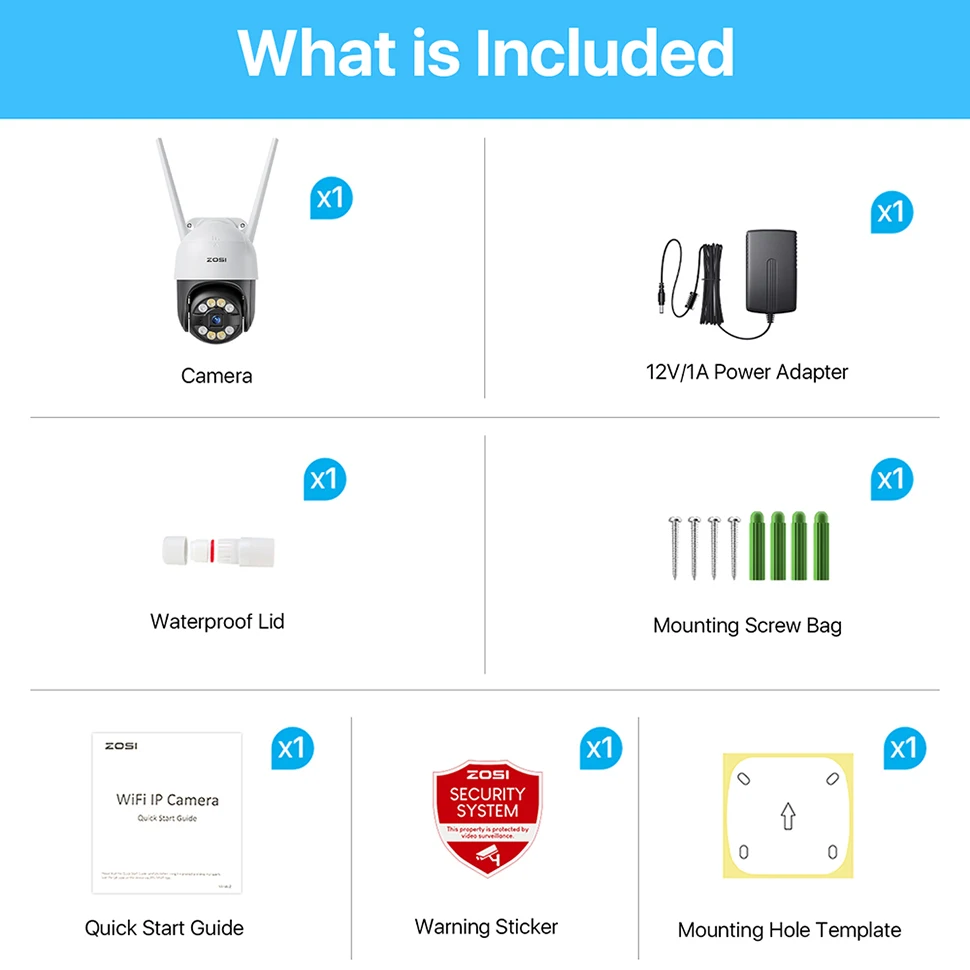
Q&A
1. Q: Can I add this camera to DVR/NVR system?
A: No. It is used separately. And it isn't compatible with any DVR/NVR system.
2. Q: Why can't I add the camera through WiFi connection?
A: Please make sure that the camera is powered on and waiting for network connection before adding; Otherwise, press and hold the reset button until a voice prompt to restore the factory settings is issued, and then try to add it.
In addition, the camera only supports 2.4GHz WiFi signal, if your router is a 5G router, please turn on the dual-band mode of the router and select the 2.4G signal.
3. Q: What should I do if the APP shows that the camera is disconnected?
A: Please check
Whether the camera is connected to the network.
Whether the router is working normally.
Whether the function of 'Obtain IP address automatically' is chosen or not.
If there is no problem above, power off and restart the camera. If it is still disconnected after restarting, please remove the camera in the APP and add it again.
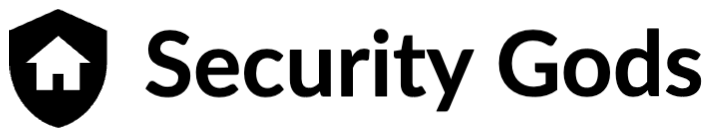




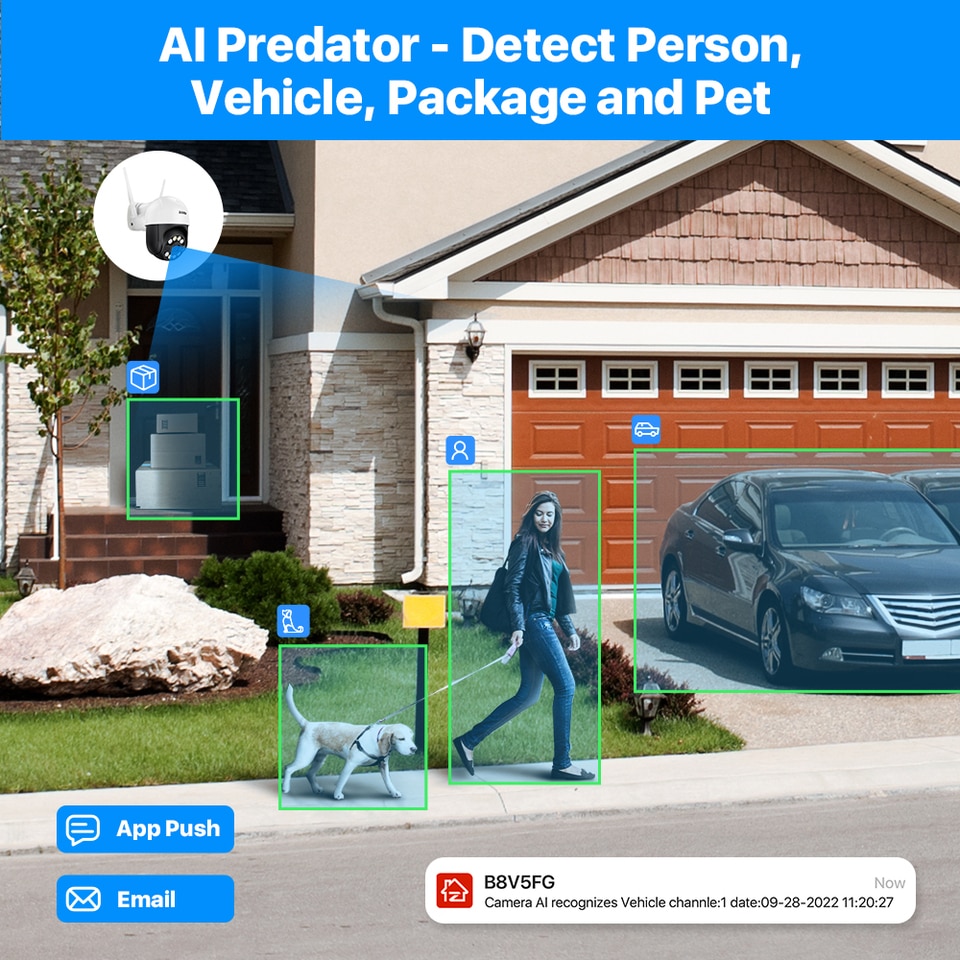

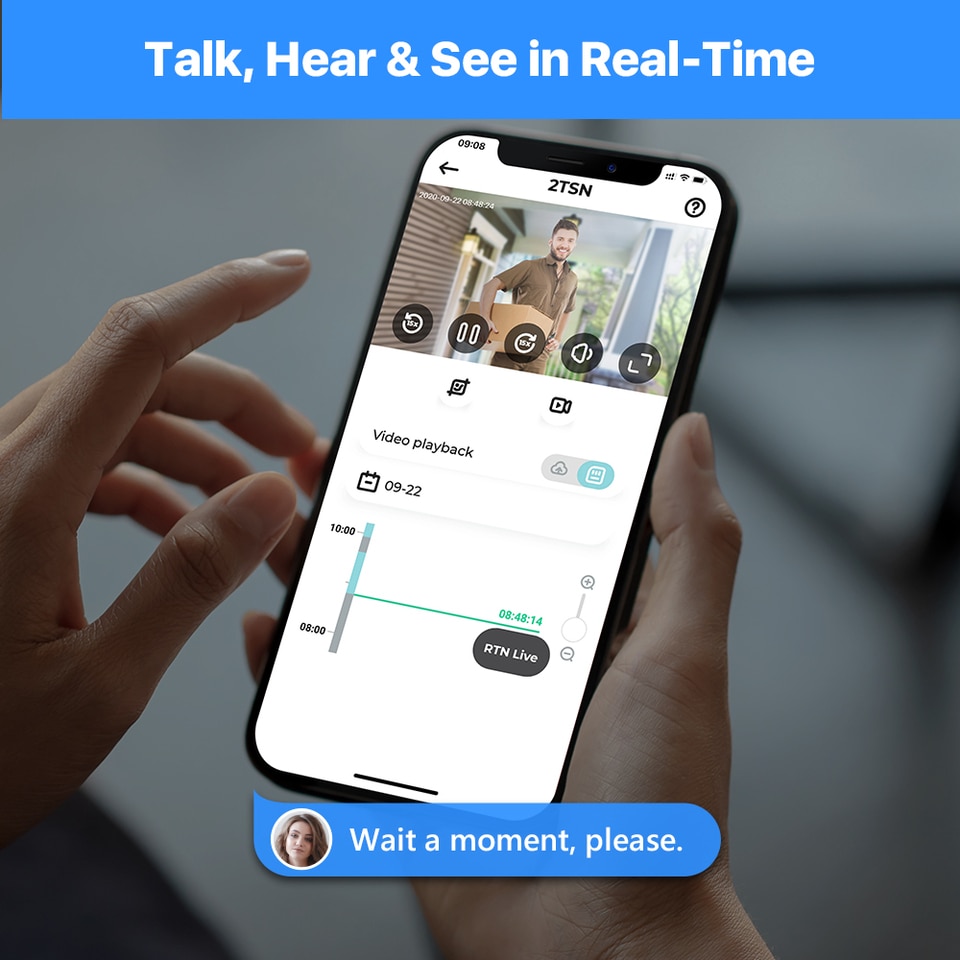





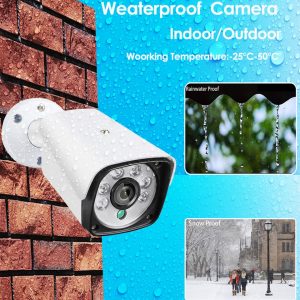








Reviews
There are no reviews yet.